Frontend
Refer to the repo README for more information. Link
To interact with our ML service we could either do it with command line interface or with a more friendly way: browsers. We build a naive interface like the following:
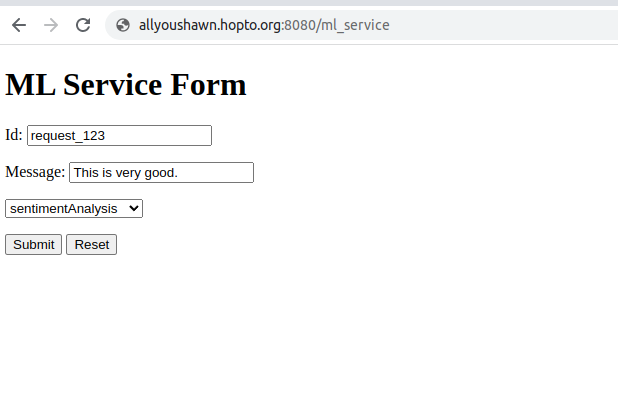
In the interface, users would enter an id associated with their query and a message that needs to be processed by our ML models. Lastly we provide a menu for users to choose which ML model service they would like to have. Currently, they could choose either sentimentAnalysis or machineTranslation. The interface would convert the input information to a POST request and query our ML gateway service to get the corresponding response.
Next
We are going to use tools to test the throughput of our service.